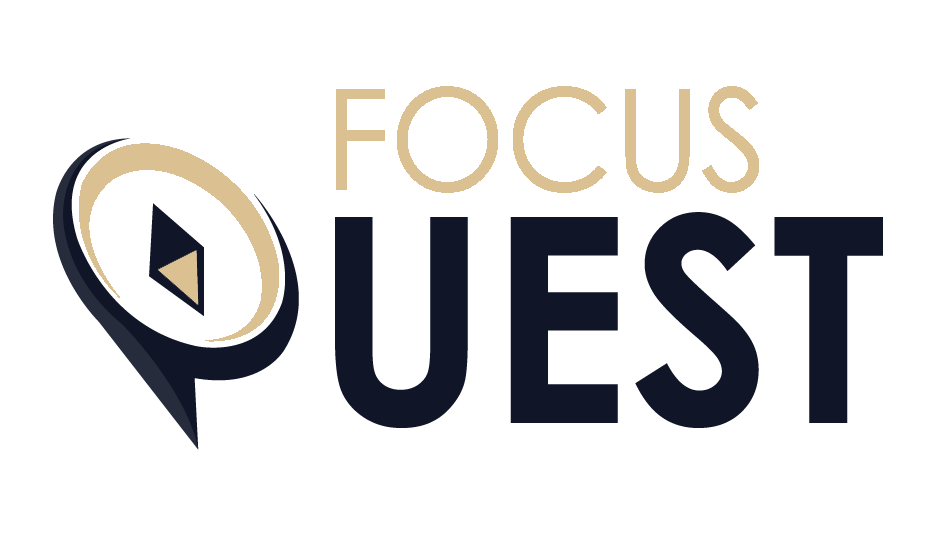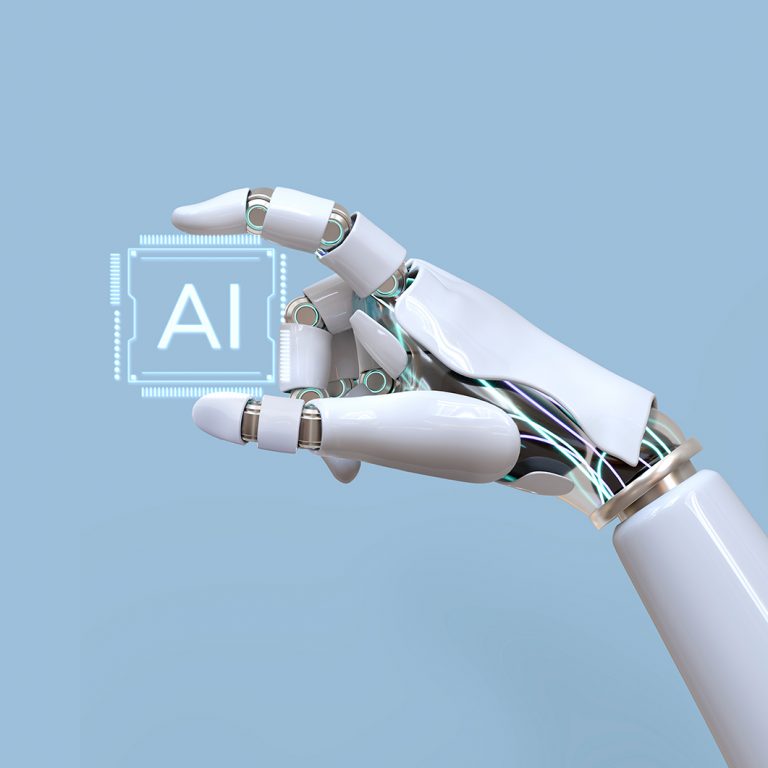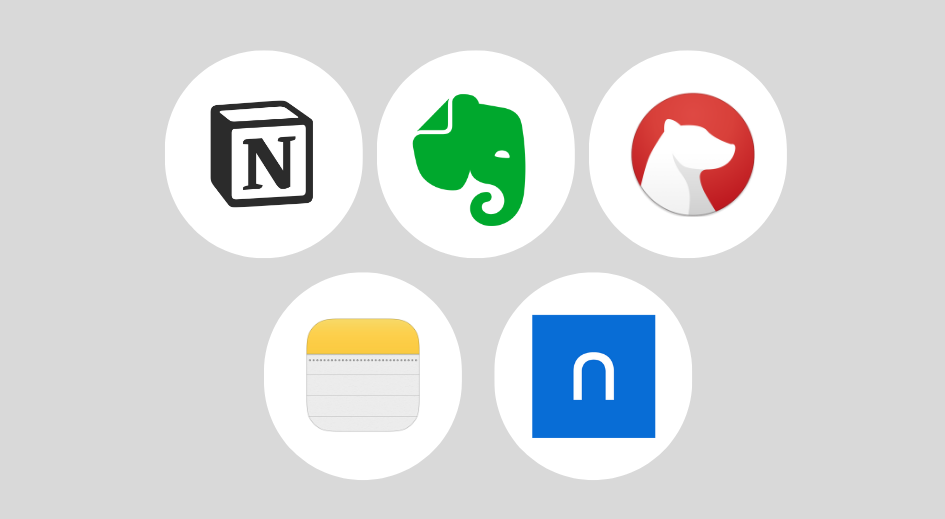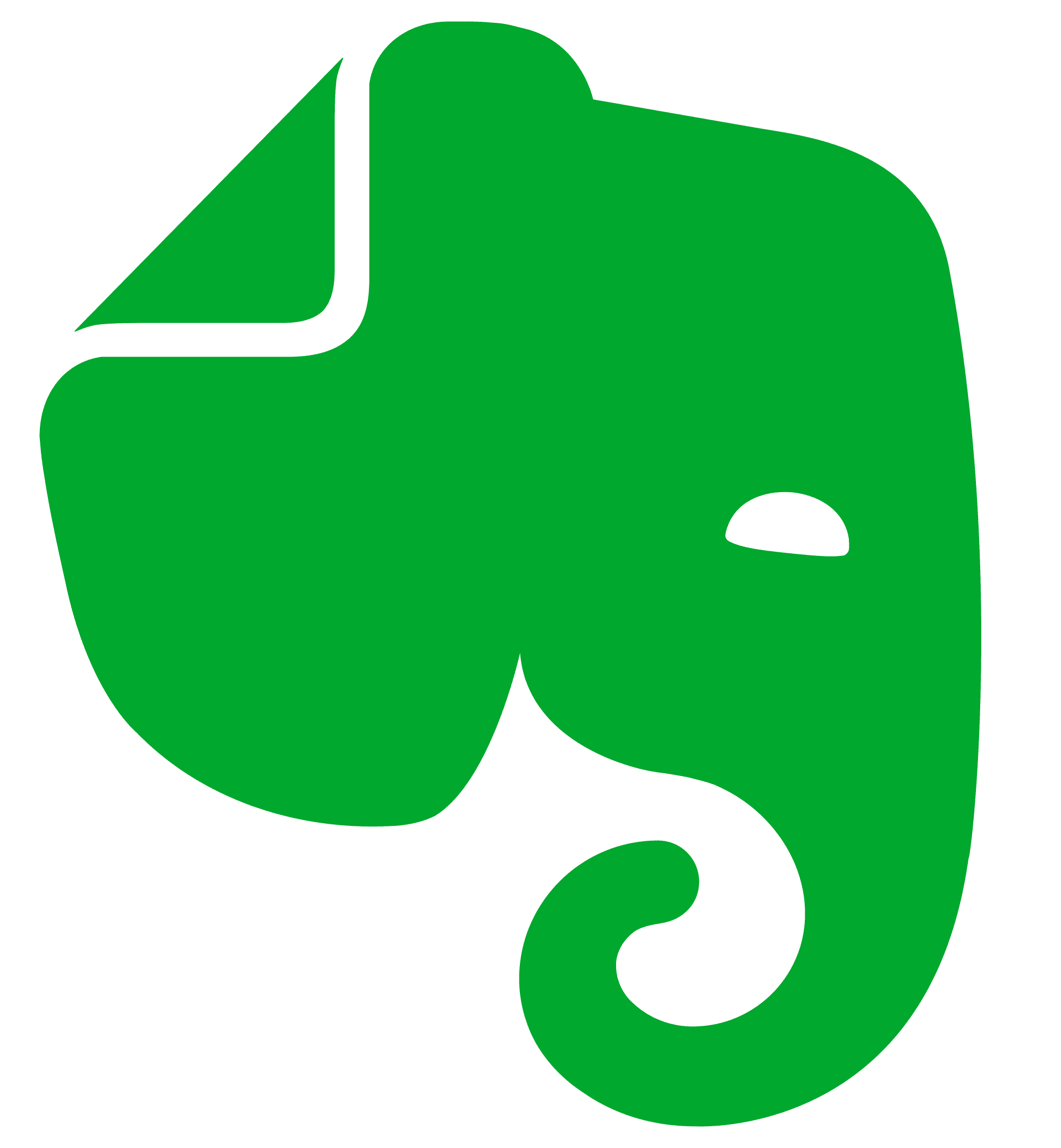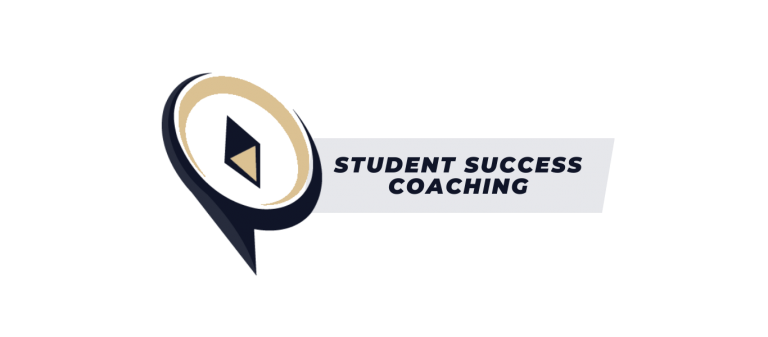4 Ways Universities Can Use
AI to Streamline Operations
As enrollment in higher education continues trending down, colleges and universities need to get creative in order to strengthen their margins and maintain profitability. At the same time, they need to figure out how to improve the student experience to buck enrollment trends.
One way to accomplish these goals is by making smart investments in technology. For example, by investing in artificial intelligence (AI) tools—and AI-powered chatbots in particular—institutions of higher learning can provide their students with better support while empowering their staff to focus on higher-level initiatives and tasks.
With that in mind, let’s take a look at four specific ways AI chatbots can help universities and colleges streamline operations and save money to crystallize profitability in the face of declining enrollment.
1. Reducing call and email volume
When you invest in leading chatbot solutions, you empower students to self-serve information at their own convenience. For example, a student might have a simple question about where to send payment or when enrollment opens for the next semester. When extrapolated across thousands of students and prospective students, however, the ability to answer simple questions can be severely hampered, impacting enrollment and retention, thus delivering a negative student experience. A chatbot can easily answer these types of routine questions in higher volumes, freeing staff from having to respond to the same inquiries over and over again while successfully meeting students’ needs.
A full-featured chatbot solution will be available across channels. Whether someone’s going to the website, calling on the phone, sending a text, or shooting an email over, a bot can answer routine questions. In turn, this saves staffers a great deal of time which can be invested in higher-value activities.
With the time saved by implementing a chatbot, you will be able to repurpose your existing staff to handle the more significant and complex interactions with students. For example, a first-generation prospective student might speak with a financial aid advisor to explain that they really want to go to college but they’re not sure if they’ll be able to afford it and want to know more about their financial aid options. This is the type of conversation you want your staff to have the time to engage in. On the flip side, if a new freshman is curious about where the library is located on campus, the chatbot can provide the library address and a map of campus. The vast majority of student inquiries fall into the latter category, making an omnichannel chatbot essential in providing 24/7 access to resources and information.
Recently, one large state university that had been outsourcing calls and emails to a third-party contact center invested in chatbot technology. Thanks to that investment, they were able to deflect 75 percent of calls and messages by utilizing the bot for tier 1 inquiries. Ultimately, this enabled them to bring their contact center back in-house again, saving a significant amount of money along the way.
Similarly, Broward College saved upward of $500,000 using chatbot technology. At the same time, chatbots helped Temple University reduce call volumes by 50 percent.
2. Streamlining the application process
Ultimately, higher education institutions make money when students enroll in school. This is why it’s so important to build a streamlined, optimal application process that maximizes the chances a prospective student will complete it.
This is another area where chatbots can be particularly helpful. For example, if a student begins the application process but walks away midway through it, an AI chatbot can automatically nudge them: “It’s been 10 days since you looked at your application. Is there anything we can do to help you through this process?”
These automatic reminders require no human involvement. They’re an easy way to increase the likelihood that students will complete their applications, which should translate into better enrollment figures. Additionally, the chatbot can have knowledge of each field within the application, allowing the prospective student to ask questions about how to complete the required field. If the bot’s answer isn’t sufficient, an Admissions Advisor can intervene and provide assistance via live chat, increasing the likelihood of application submission.
3. Increasing availability and accessibility
AI chatbots don’t need to eat, sleep, or take breaks. And that means that they work 24 hours a day, seven days a week. Whenever students have questions, they can self-serve answers via the chatbot—even when your entire staff is asleep.
This is a godsend for both traditional students and nontraditional ones, like the folks who have full-time jobs and can’t call admissions during the day. At the same time, leading chatbot solutions offer multilingual support. This enables international students to find the information they need easily, too.
Taken together, this increased availability and accessibility translates into better margins because all student populations have access to the information they need when they need it, which strengthens their experience and improves the chances they’ll ultimately enroll.
4. Improving operational efficiency
Higher education, like all other industries, is having a difficult time hiring enough workers to fulfill their missions. Thanks to chatbot technology, colleges and universities can overcome labor shortages by increasing operational efficiency and enabling staff to do more with less.
At a high level, chatbots improve operational efficiency across campus, which improves the staff and student experience. Instead of having to endure long wait times, students can get answers to their questions quickly, increasing satisfaction.
At the same time, staff can handle calls faster and have better-informed conversations when they need to intervene. Rather than being forced to track down information from their colleagues to address student concerns, that runaround is eliminated.
What’s more, because chatbots help provide a smoother application and enrollment process, the yield rate increases. And because the chatbot can also nudge students to make account payments automatically, checks come in faster, accelerating cash flow—all without human intervention.
As you can see, chatbots can have a profound impact on university operations, making life easier for staff and students alike. A simple investment in chatbot technology may be just what your university needs to weather the current storm academia faces.